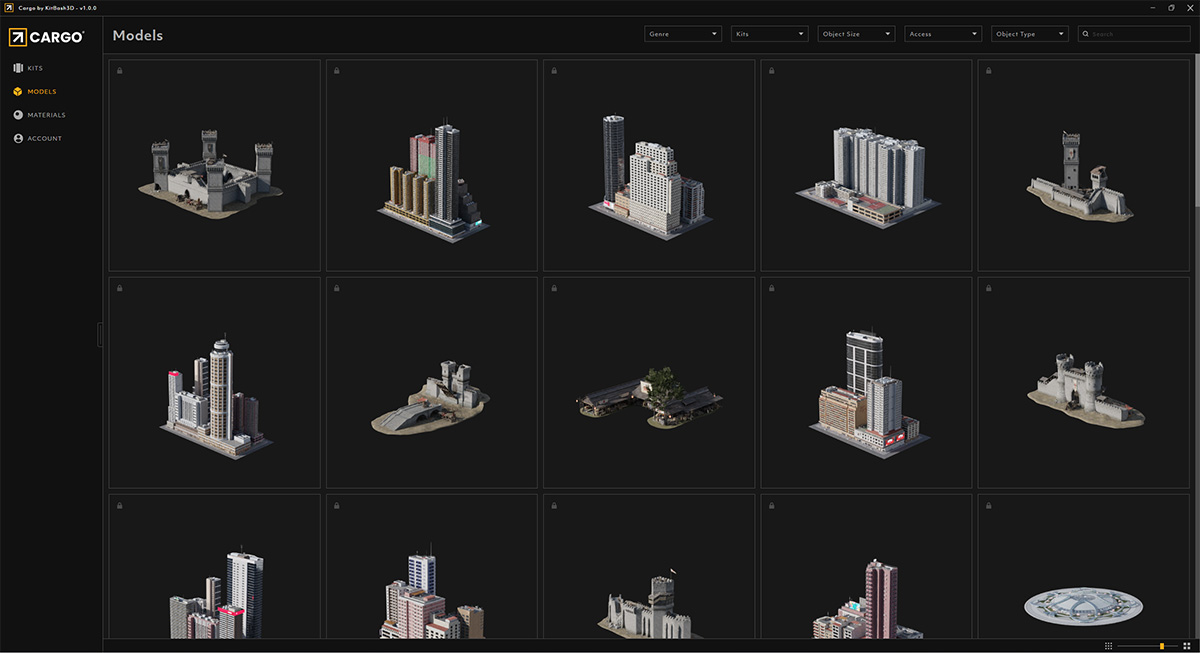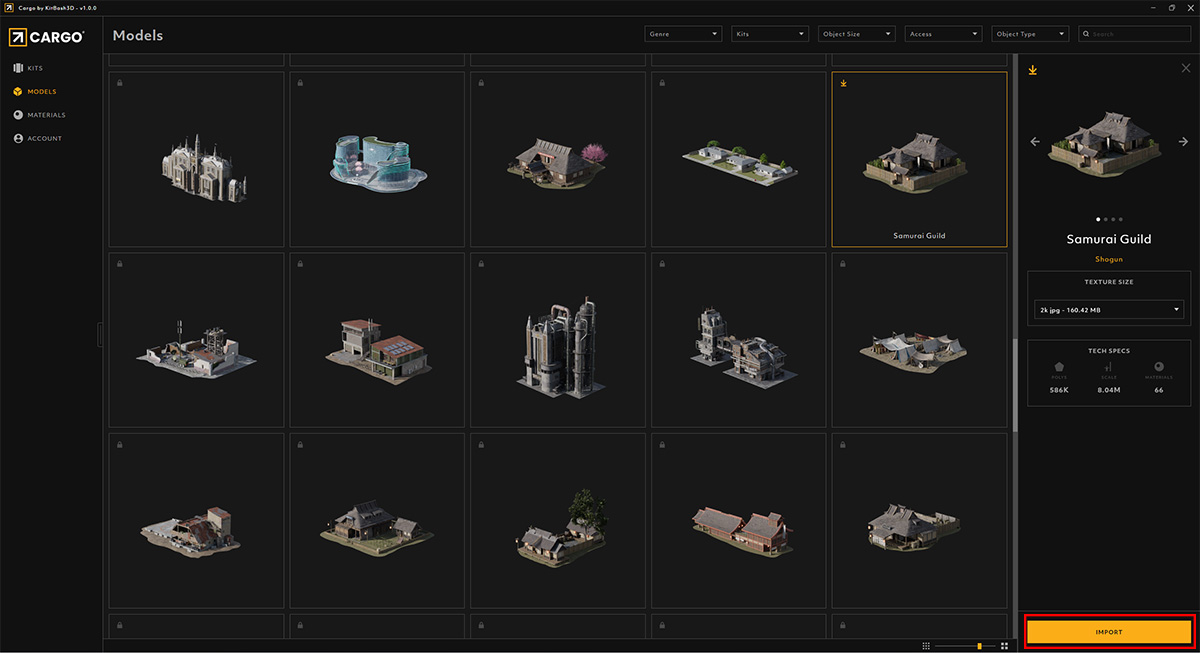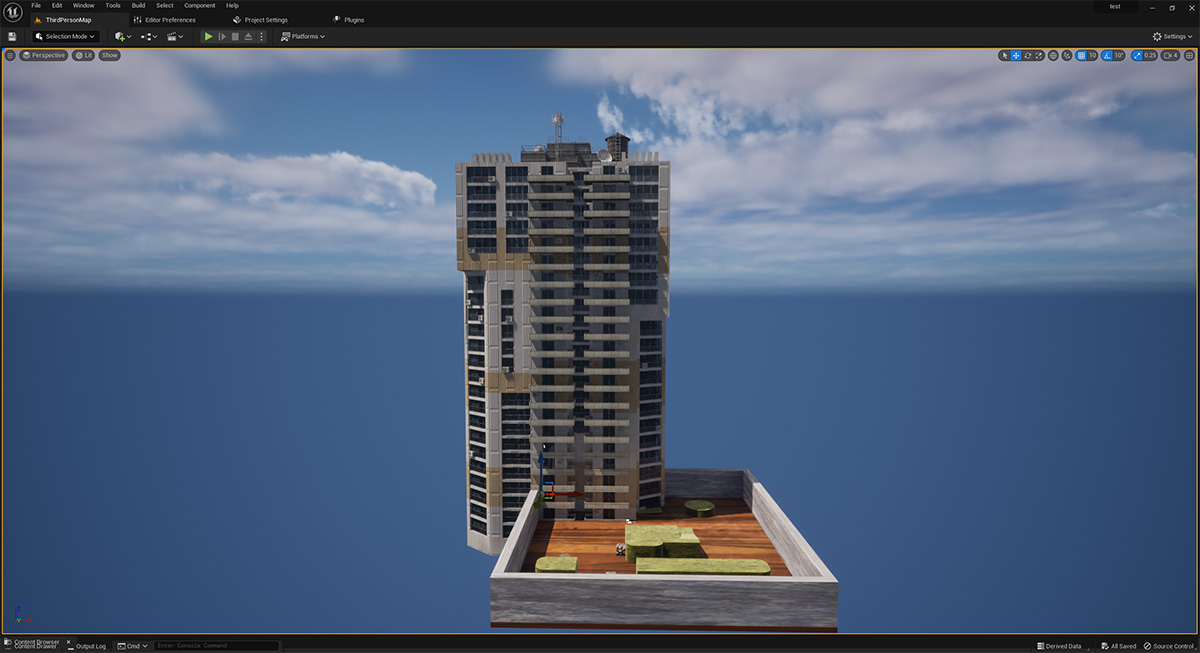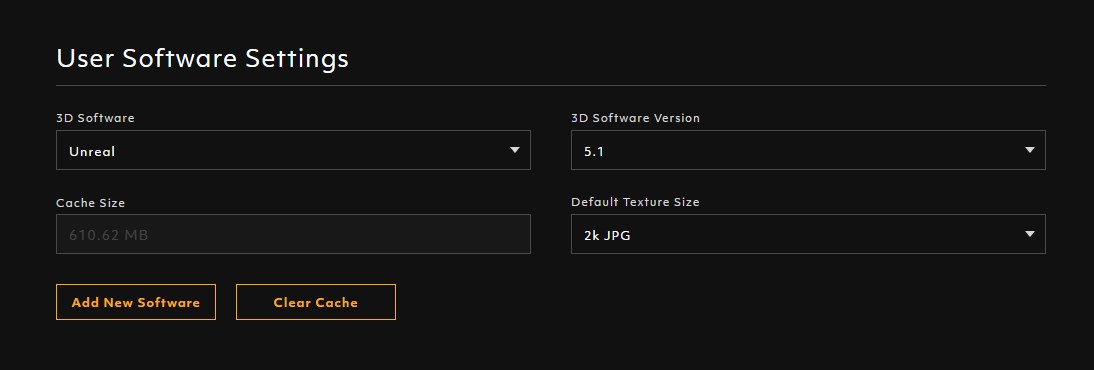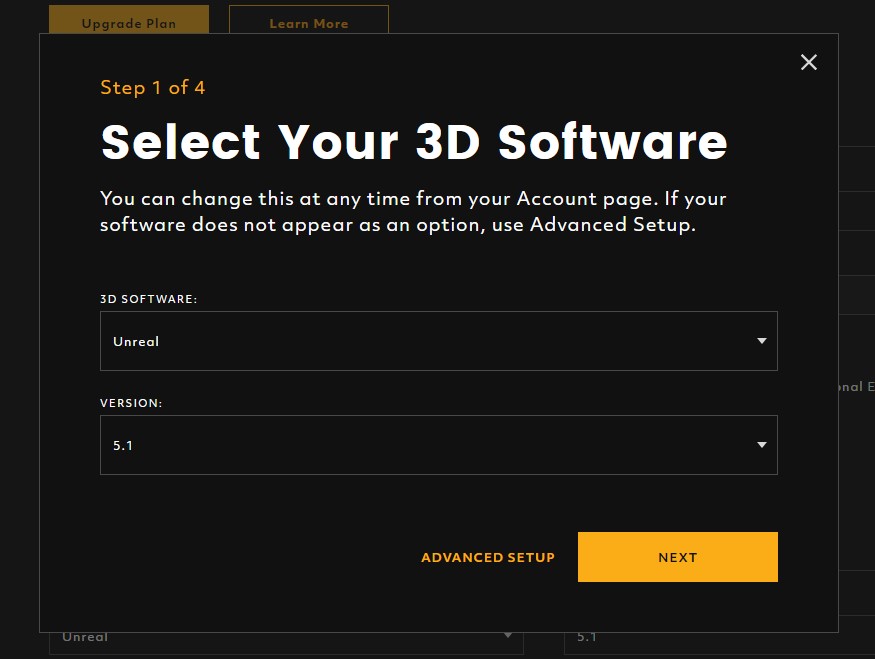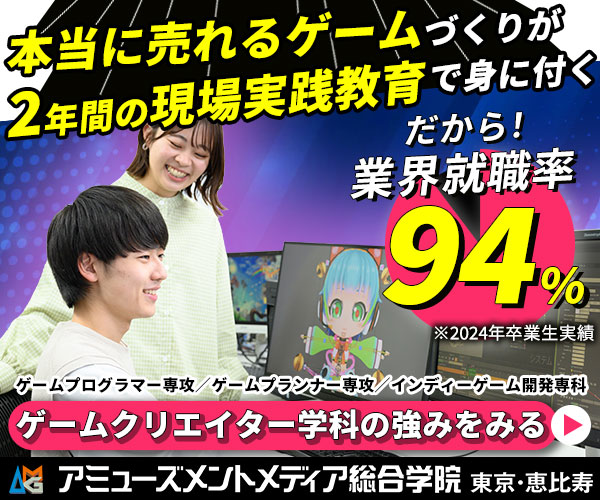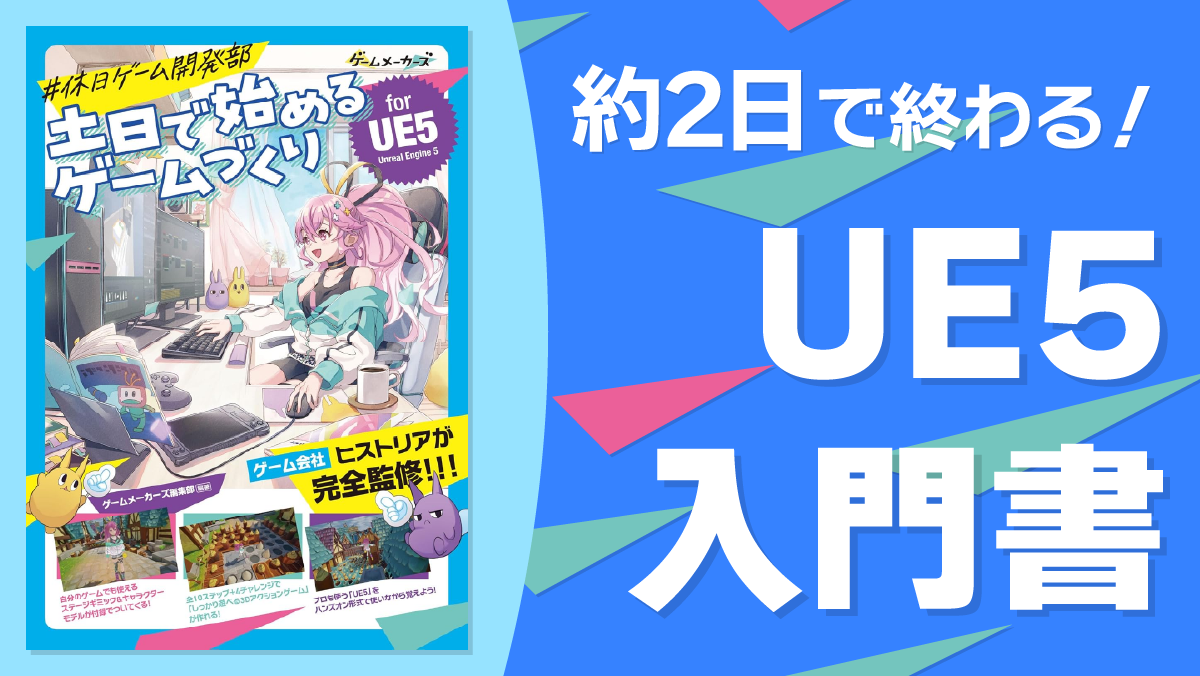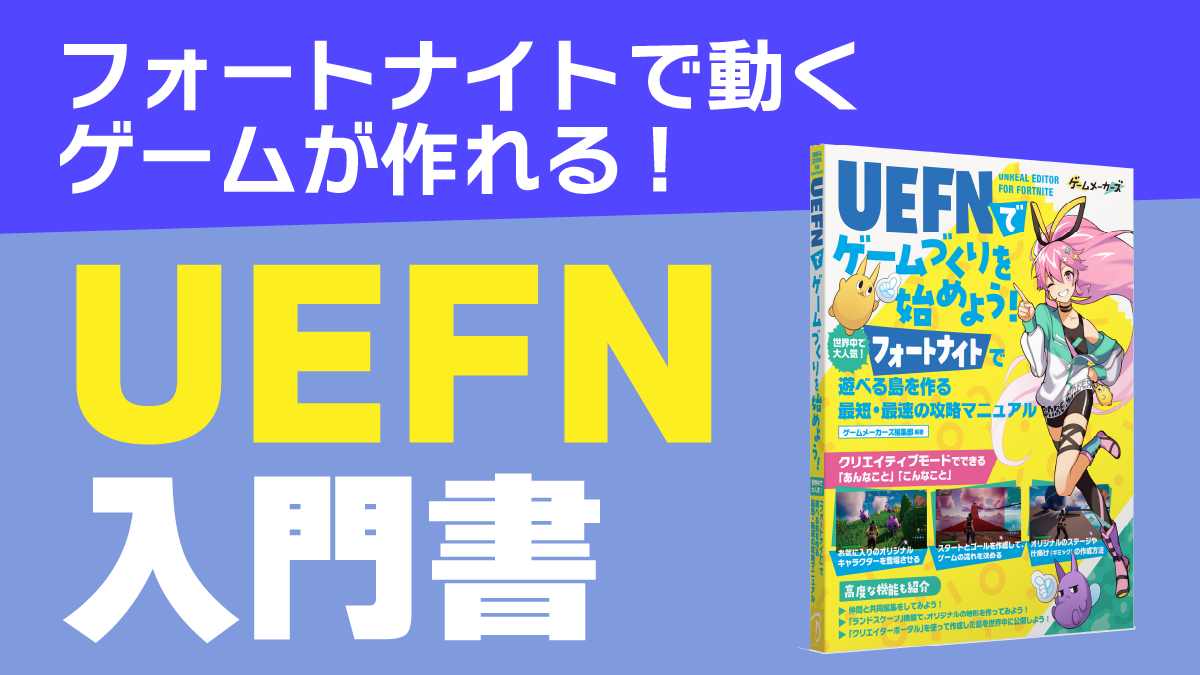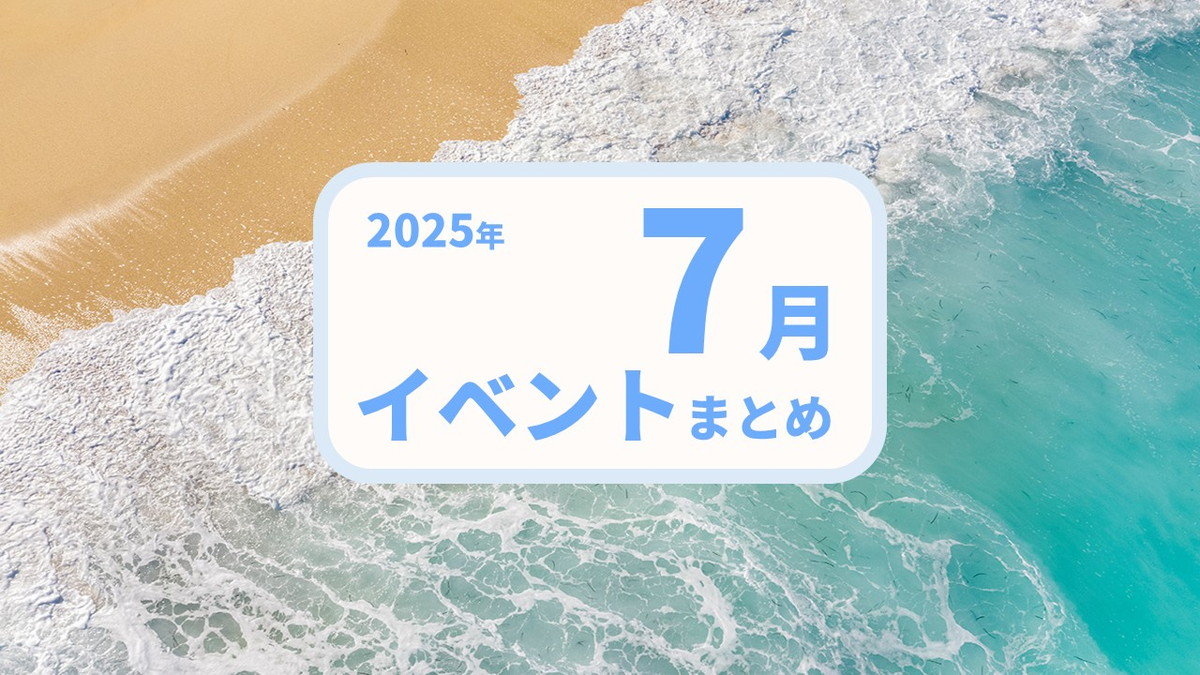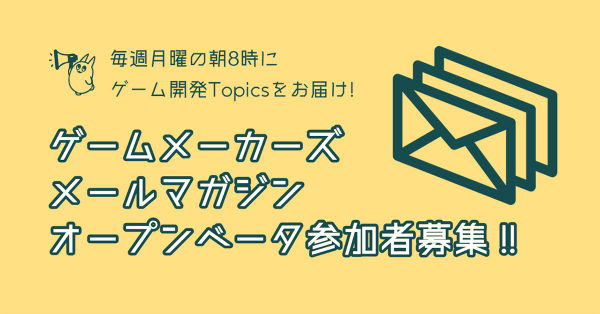この記事の3行まとめ
- KitBash3Dが3Dアセット管理ツール「Cargo」をリリース
- KitBash3Dが提供する10,000以上のモデルやマテリアルのライブラリにアクセス、1クリックでインポートできる
- Unreal Engine 5、Blender、Maya、3ds Maxなどにインポート可能
2023年5月17日、KitBash3Dは、3Dアセット管理ツール「Cargo」をリリースしました。
Today, we are absolutely thrilled to announce the launch of Cargo, our free software designed to supercharge your KitBash3D experience. 🎉 With 1-Click Import and more, it's set to revolutionize your 3D asset workflow.
Download Cargo for free today: https://t.co/Z8VSNlW51g pic.twitter.com/WjVVRQrda4
— KitBash3D (@kitbash3d) May 16, 2023
Today, we are absolutely thrilled to announce the launch of Cargo, our free software designed to supercharge your KitBash3D experience. 🎉 With 1-Click Import and more, it's set to revolutionize your 3D asset workflow.
Download Cargo for free today: https://t.co/Z8VSNlW51g pic.twitter.com/WjVVRQrda4
— KitBash3D (@kitbash3d) May 16, 2023
3Dモデルやマテリアルを1クリックでインポート可能
「Cargo」では、KitBash3Dが提供する10,000種類以上の3Dモデルやマテリアルのライブラリにアクセスできます。
すべてのアセットをシームレスに検索、フィルタリングでき、1クリックでUnreal Engine 5、Blender、Maya、3ds Maxといった3Dコンテンツ作成ツールにインポート可能です。
また、Cinema 4D、Unity、Houdiniに対するインポートのサポートが近々予定されています。
無料アセットが付属
「Cargo」には、無料で利用できるアセットが付属しています。
インポート対象の追加方法
「Cargo」内のアセットを各種ツールにインポートするには、「Cargo」のアカウント設定画面から登録を行います。
利用可能な3つのプラン
「Cargo」には、以下のプランが用意されています。
Cargo Basic:無料。過去に購入したキットの管理や無料のアセットの利用が可能
Cargo Pro:月額119ドルまたは年額780ドル(ひと月あたり65ドル)。KitBash3Dの全ライブラリにアクセス可能。毎月リリースされるアセット群『KitBash3D World Kit』と『Cargo Exclusives』が利用できる
Cargo Teams:2人以上のチームが対象。Cargo Proと同等の権利に加え、チーム管理機能が利用できる。価格は応相談
『Cargo Exclusives』の紹介画像(画像は製品ページより引用)
そのほか、「Cargo」に関する詳細は、公式ブログ上のリリースニュース記事や「Cargo」の特徴を紹介する記事、製品ページをご覧ください。
「Cargo」リリースニュース記事「Cargo」製品ページ